Archives
Computer Maintenance
Keep at least 300 MBs of your C: drive free. The C: drive should be kept free for Windows to use. If you do not have enough free space you will choke Windows and it will start dumping data to your hard drive, or it will just get really, really, slow.
Uninstall programs that you are not using. Don’t just delete the program, remove it correctly so you won’t cause Windows errors.
If you download a zip file and expand it, delete the original zip file when you are done.
Practice safe computing. Don’t accept software or downloads for which you didn’t ask. Delete any suspicious email without opening it. Don’t open any email attachments with the following extensions: * .exe, .com, .vbs, .bat, .mdb, .reg, and .js
Empty your internet cache. As you surf the internet your computer stores web pages and images into a temporary internet folder. This backup information can quickly add up and eat hard drive space.
Empty your recycle bin. Once you’ve emptied your drive of cluttering, unnecessary programs; empty your recycle bin to remove what has been placed there in the process.
Scandisk and Defrag. Scandisk your drive to check for lost file fragments and to fix any errors it finds, then Defrag to pack all of the program files together at the beginning of your drive. This will clear out those empty patches and move all of the free space you’ve just created to the end of your drive.
Clean The Windows Registry. The Windows Registry is a key component of your operating system that stores all the information relating to applications, hardware and user preferences. The Registry should be checked regularly and any unwanted or corrupt data removed. It’s vital to keep this area clean and uncluttered.
Install and Run Anti-virus Software. Anti-virus software is an absolute must if you connect your computer to the internet. Without it, your system is at high risk of becoming infected with viruses and other forms of malware.
Install and Run Anti-spyware Software. Anti-spyware software is a necessity on any computer connected to the internet. If not removed, spyware can become embedded in the registry, corrupting information held there and affecting the performance of not just your PC but also the applications used on it.
Always use an UPS to avoid interruptions due to power cuts. UPS is essential for a computer as it keeps the computer from crashing during power outages, and also protects it from low and high voltage. An UPS can save your computer from almost any type of power disaster.
Never unplug peripherals from the computer when it is powered up. Unplugging with the power-on can short out the connector socket or the motherboard causing serious damage to your computer. Always switch your computer off before adding or removing and unplugging computer peripherals.
Ravi Narayan Sharma
For any queries on computers, email us at This email address is being protected from spambots. You need JavaScript enabled to view it.