Archives
Google Chrome OS
Google Chrome OS
Google Chrome OS is an open source, lightweight operating system that will initially be targeted at netbooks where most of the user experience takes place on the web. It runs on x86 processors (like your standard Core 2 Duo) and ARM processors (like inside every mobile smartphone). Underneath lies security architecture that’s completely redesigned to be virus-resistant and easy to update.
What It Is
• It’s basically just a browser: meaning that it’ll be based around preexisting web services like Gmail, Google Docs, and so on. There are going to be no conventional applications, just web applications—nothing gets installed, updated, or whatever.
• It only runs web apps:
It’s going to integrate web apps into the operating system deeper than we’ve ever seen before, meaning that:
a) they’ll seem more like native apps than web apps and
b) they’ll be able to tap into local resources more than a typical web app in Firefox, for example.
• How exactly?:
With HTML 5. This is the next version of HTML, which gives the browser more access to local resources like location info, offline storage, the kinds of things you’d normally associate with native apps.
• Chrome is Chrome: The user’s experience with Chrome OS will basically be synonymous with their experience on Chrome Browser. Technically speaking, Chrome OS is a Linux-based OS, but you won’t be installing Linux binaries like you might on Ubuntu or some other Linux distribution. Chrome OS is effectively a new version of Chrome that you can’t leave.
• And as you’ve probably guessed, it’s super-light. It starts up in a matter of seconds, and boots straight into the browser. Likewise, the Chrome browser is apparently optimized for Chrome OS so it should be faster than we’ve ever seen it.
• It won’t support hard drives, just solid state storage. I mean, hard drives are dying, sure, but this is pretty bold. Hardware support sounds like it’ll be pretty slim, because:
• You’ll have to buy a Chrome OS device: You might be able to hack this thing onto your current machine, but you won’t just be able to install it to replace Windows or opt for it on your next laptop. You’ll have to buy hardware that Google approved, either component by component, or in a whole package.
• For now, it’s for netbooks. It’s not intended for desktops, to the point that Google is saying that the first generation of Chrome hardware will be secondary machines.
Why It Matters
With Chrome OS, Google is taking the operating system totally online. The browser is already the center of most people’s computing experience. The idea here is to make the browser powerful enough to render the rest of the operating system and its native apps moot.
It’s more pure than what a lot of people expected: When Google said that Chrome OS would be centered around the web, most people just assumed it would be a lightweight Linux distribution with deep integration for Google web services. This is not the case as it is a browser that runs different processes for each tab that will have access to local OS resources which will, to some extent, work offline. In other words, it’s not really a browser in the sense that we use the word, and the web apps that we’ll be using won’t be like the ones we’re used up to now either. The idea here is to replicate most of the functionality in a native OS, while keeping the lightweight, ultra-secure framework of a thin client. In other words, Google’s not asking much of its users in terms of changing how they do stuff; they’re trying to change the way the operating system lets you do those things, transparently.
Think of it this way: The buttons in your taskbar or dock are now tabs; your email client now runs within your browser but stores stuff offline just like Mail or Outlook; your documents will still open with a few clicks, but they’ll be stored remotely (and locally only if you choose). It’s all the same stuff, given to you in a different way.
Prasant Kumar Rai