Archives
Introducing Google +
Google+, which begins rolling out a very limited field test, is the culmination of a year-long project led by Vic Gundotra, Google’s senior Vice President. The project, which has been delayed several times, constitutes Google’s answer to Facebook.
Everything You Need To Know About Google+
‘Circles’ groups your friends together
Google+ Circles helps you organize everyone according to your real-life social connections—say, ‘family,’ ‘work friends,’ ‘music buddies,’ and ‘alumni’. You may now post an announcement about your engagement and show it only to people in your friends and family circles, or maybe you see a post from the circle you created for your book club that there’s a recent article on your favourite author.
You can also customize your personal profile information for your circles. You can share contact details, location, and relationship information with your friends circle, while your employment history and education can be made visible to your alumni association circle.
‘Sparks’ helps you find interesting content based on interest
Google+ Sparks is a feature you can use to get all the info about your interests. Tell Sparks what you’re into and it will send you stuff it thinks you’ll like.
‘Hangouts’ lets you video chat with all your buddies
With Hangouts, the unplanned meet-up comes to the web for the first time. Let specific buddies (or entire circles) know you’re hanging out and then see who drops by for a face-to-face-to-face chat.
‘Huddles’ is a new group messaging app
‘Huddles’ is a new way for you to easily stay in touch while you’re on the go. With Huddle, you can text groups of people or individual friends in Google+ Mobile. When you receive a new message in Huddle, Google+ sends a push notification to your phone.
Instant Upload shares your mobile photos
Automatically upload your photos and videos as you take them using Instant Upload. Instant Upload uploads photos and videos you take with your phone to a private album on Google+, where it’s easy for you to share them later from your phone or the web. Instant Upload is only available for Android devices (2.1+) with the Google+ app installed.
Getting Started With Google Plus
At the moment, you need to be sent an invite by a friend to join Google+. While this restriction will eventually be lifted, it’s best if you ask a friend to send an invite to your Gmail account. You can also visit the Google+ home page to request one. You must use a Gmail account to sign up for Google+. Google Apps accounts are currently not supported, though the search giant plans to add support for Google Apps email accounts in the near future.
If you have any queries regarding anything on computers you can send us an email at This email address is being protected from spambots. You need JavaScript enabled to view it.
Ravi Narayan Sharma