Archives
All About Linux
Choose the Right Linux Distro for your Desktop
Determining the perfect Linux distribution that will meet your requirements can be a difficult task so here’s a handy guide that lists different scenarios and the Linux distros that will be the most appropriate for each of them.
1. For people who just want to try Linux out
Live CD distributions like Knoppix boot directly from the CD-ROM so you can try out Linux without having to install anything on your computer. The user can run many different software applications and may also save documents / files created during a Live CD session to persistent storage like a hard disk or a flash drive.
If you aren’t too happy with the speed of a Live CD, you can use a Wubi to install the Ubuntu Linux distro on your Windows desktop.
You can also install Linux in a virtual environment and run it alongside other Windows /Mac applications. Virtualization software like Virtual PC (Microsoft), Virtual Box (Sun) or VMare can be easily used for this purpose.
2. For people who are new to Linux
Ubuntu —This is probably the most user-friendly Linux distribution ever made. Some power users don’t like it because they say its “too user friendly”, but most people seem to be very happy with it. This is a great distro.
Linux Mint - Is an Ubuntu-based distribution whose goal is to provide a more complete out-of-the-box experience by including browser plugins, media codecs, support for DVD playback, Java and other components. Linux Mint is compatible with Ubuntu software repositories.
openSUSE — Promoting the use of Linux everywhere, this program provides free, easy access to openSUSE, a complete Linux distribution.
Fedora - The Fedora Project is an openly-developed project designed by Red Hat. The goal of The Fedora Project is to work with the Linux community to build a complete, general purpose operating system exclusively from open source software
3. For installing Linux on old computers
Puppy Linux — Puppy Linux is a Live CD distribution that has a small installer and will run just fine on computers with RAM as little as 64 MB. Puppy Linux can boot from several media including USB flash drives, CD or a zip drive.
Xubuntu - A variant of Ubuntu is also a possibility. Xubuntu uses xfce, a desktop environment that uses less system resources than GNOME that comes with the Ubuntu distribution.
4. Linux for Netbook computers
Linux distros that are suitable for running on netbooks include Ubuntu Netbook, Moblin and Jolicloud.
Ubuntu Netbook requires an Intel Atom processor. If you already have a Ubuntu installer, you can install the desktop version of Ubuntu on your netbook, change the default repository to point to Ubuntu Network Editor repository and then install the relevant packages.
Moblin - You can run Moblin from a live USB image or you install the OS on to the netbook.
Prasant Kumar Rai
![]()